If you're experiencing any difficulties with the sound in Serato, please close the software, but leave your hardware connected via USB and powered on, and check your computer's sound settings to make sure that your Input and Output are set to the default devices. If either option is set to your controller, it will cause a conflict with Serato's audio settings.
- Windows: Input should be set to Microphone Array and Output should be set to Speakers (Realtek Audio)
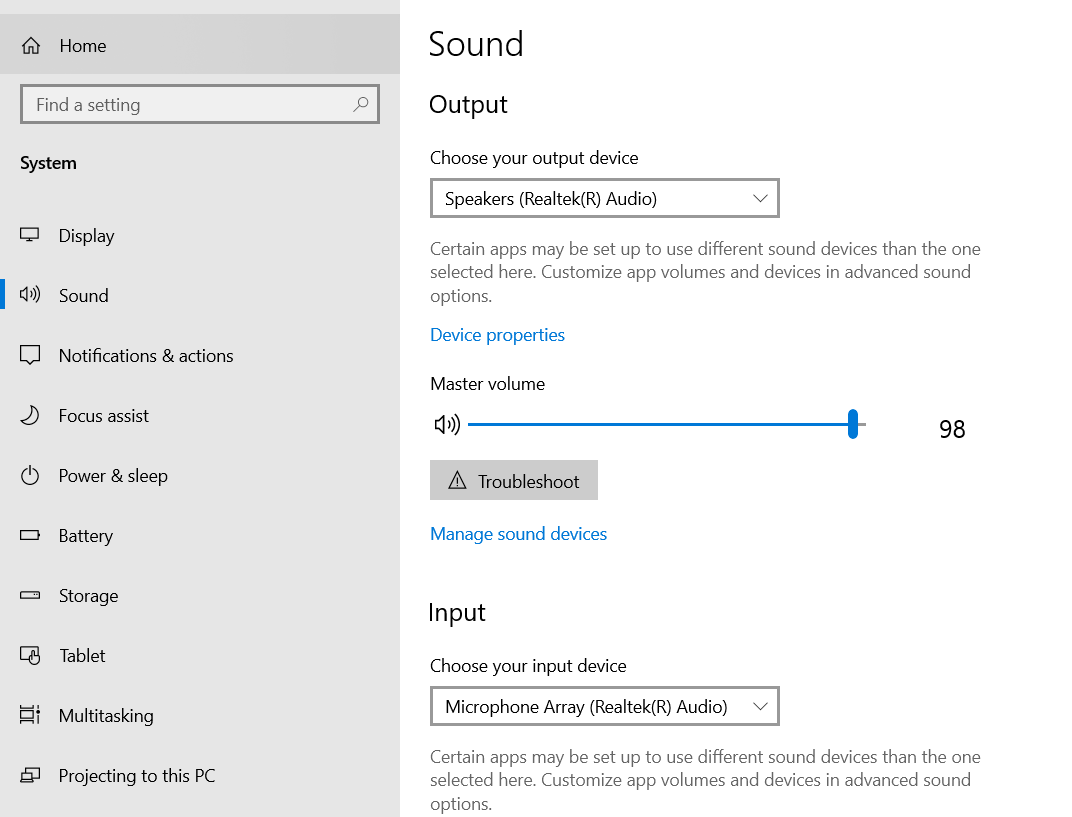
- MacOS: Input should be set to Built-In Microphone and Output should be set to Built-In Speakers
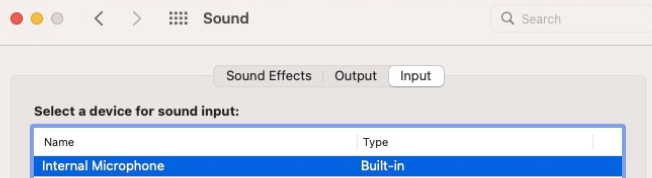

Once these are set properly, you can reopen Serato and try again. If using external speakers, open the Serato settings, navigate to the Audio tab, and confirm Use Laptop Speakers is NOT enabled.
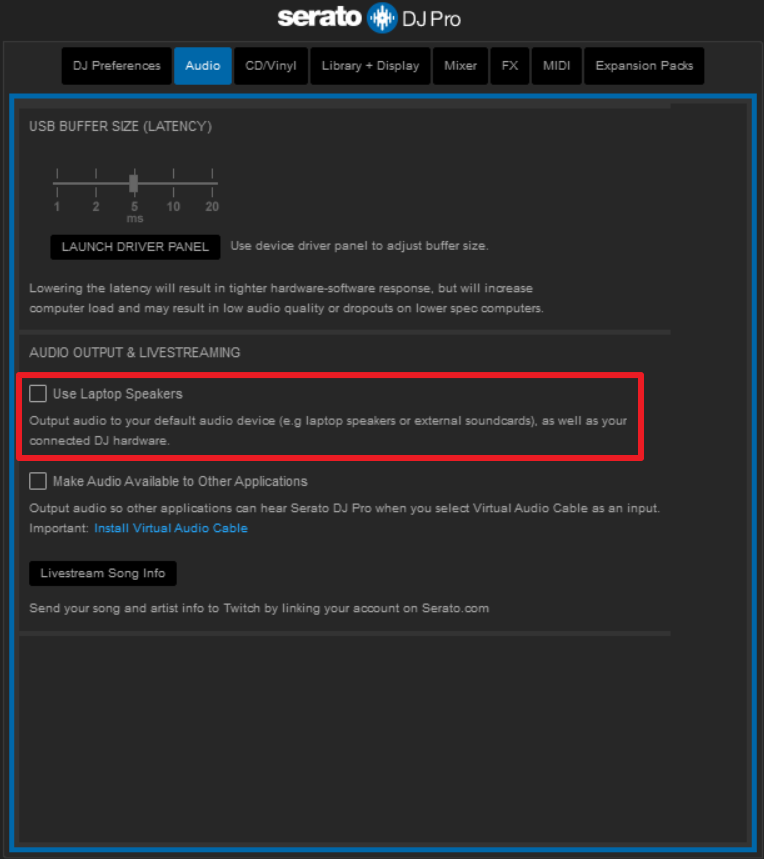
For further assistance, please contact technical support.
Was this article helpful?
That’s Great!
Thank you for your feedback
Sorry! We couldn't be helpful
Thank you for your feedback
Feedback sent
We appreciate your effort and will try to fix the article